Digital Signage / Mass Communication
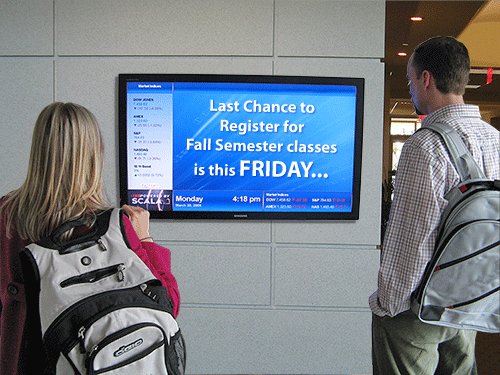 Information Posting Request Process
Information Posting Request ProcessTo efficiently process College requests to push college-specific messages on the LCD screens, CCC has formulated the following process.
Each college has designated LCD signage located all over campus
Requests for LCD slides must proceed as follows:
- Download and complete the template or create an image (jpeg) with a resolution of 1920 x 1080.
- Content for LCD screens must be approved by the department supervisor.
- Include run dates for the posting you are submitting – i.e., the time period for which the posting should run.
- When preparing content, remember to treat your ad like a billboard ad and include:
- One headline
- A short (1-2 sentence) description
- Relevant date(s), time(s) and location
- Any action(s) that need to be taken
- Email the information to ohc-helpdesk@ccc.edu
Note: LCD slides will be updated Monday thru Friday. Email all request to ohc-helpdesk@ccc.edu .
Following these guidelines will help us to promote your events and student services in a timely and efficient manner.
All email communication intended for the entire Olive-Harvey community should be directed to ohc-helpdesk@ccc.edu. The email should have the official subject line, content and any potential attachments.
* Please allow up to 3 business days for IT to process these requests.
