Get a Free Copy of Microsoft Office (Employees)
City Colleges of Chicago employees may download up to five copies of the latest version of Microsoft Office on either a Windows PC and/or and on their mobile device for use during the term of their employment at CCC.
How do I download the latest version of Microsoft Office?
- Log onto your CCC web based email account at http://mail.ccc.edu
- Click on Office 365 settings below the gear icon in the upper right hand corner of the screen
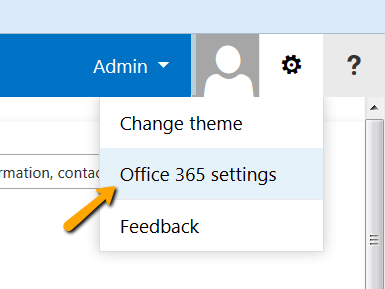
- Click on Software.
- Click Install to download and install the latest version of Office. (The 32-bit version is suitable for most users.)
- Follow the installation instructions.
How do I download Microsoft Office Apps for my mobile device?
Click here to see what apps are available for your mobile device. Or, visit the iTunes, Windows, or Google play stores.
