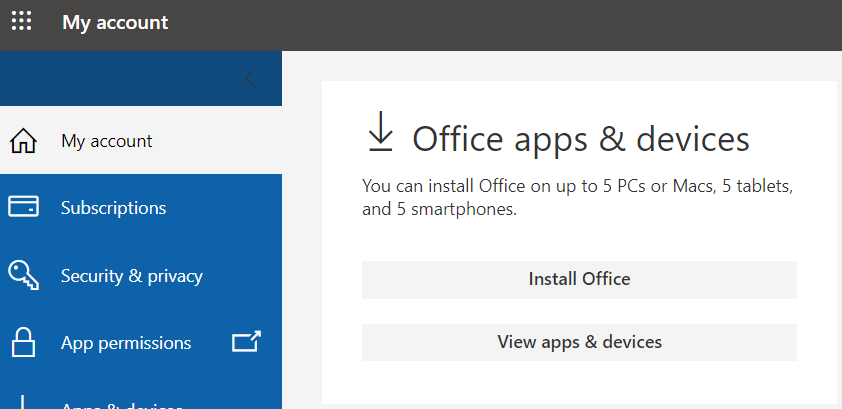Get a Free Copy of Microsoft Office
All City Colleges of Chicago students and employees are eligible for a free copy of Microsoft Office for Windows or Mac for their desktop, phone and/or tablet.
Installing the software on a Windows or Mac PC
- Login to your CCC Email Account using your CCC credentials or through My.CCC.edu
- From your email account, click the app launcher (the 3 by3 dots or waffle looking icon) next to "Outlook" button in the top left corner.
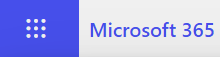
- Click on the Microsoft 365 icon
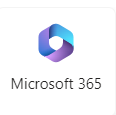
- . Click "Install and More" button located on the top right corner of screen. Select the first option.
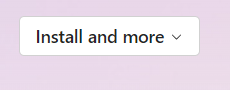
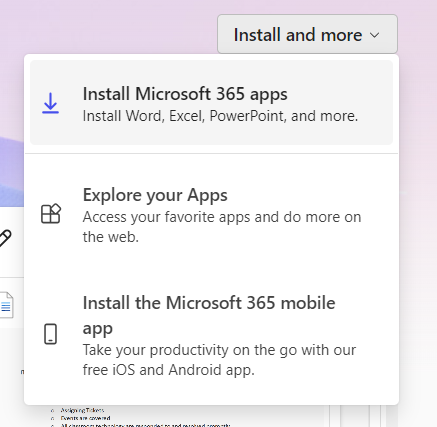
- A package will download, Click the Setup Icon to begin the download. Then click Yes. You will need to log in using your CCC email address and CCC password