Electronic Form W-2
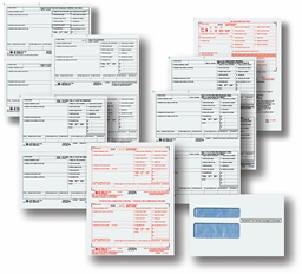 Instead of paper copies, CCC employees may choose to receive their Form W-2 online through the PeopleSoft Self Service system. Please read this entire notice and provide your consent to receive all future Forms W-2 only in electronic format.
Instead of paper copies, CCC employees may choose to receive their Form W-2 online through the PeopleSoft Self Service system. Please read this entire notice and provide your consent to receive all future Forms W-2 only in electronic format.City Colleges of Chicago (CCC) is required by the IRS to furnish all employees with a Form W-2 for each calendar year to be used in completing the employees’ annual tax returns. The Form W-2 details the employee’s compensation and tax withholding amounts for the year. In the past, employees have received paper copies of their Form W-2.
Beginning with the 2011 Forms W-2, instead of paper copies, CCC employees may choose to receive their Form W-2 online through the PeopleSoft Self Service system. Please read this entire Notice and provide your consent to receive all future Forms W-2 only in electronic format.
Benefits of Receiving Form W-2 Electronically:
- Earlier access to the Form W-2
- No possibility an employee’s Form W-2 might be lost, stolen, delayed or misplaced by the U.S. mail service or by the employee, once received.
- Access is available at the same easy-to-use, secure web site at which an employee can access his/her payroll, benefit, and personal information.
- Multiple levels of security, including the employee’s User ID number and personally chosen Password, protect all information within the Employee Self Service system.
Disclosure Notices:
An employee who consents to receive his/her Form W-2 online will not receive a paper copy of the W-2. If an employee does not consent, he/she will continue to receive a paper copy of the W-2 form online will be valid for all subsequent tax years unless consent is withdrawn by the employee, employment with City Colleges terminates, or this service is not supported in a future given tax year.
An employee who chooses to receive his/her Form W-2 online can also receive a paper copy of the W-2 by contacting the Payroll Department. Request for a paper copy does not withdraw the employee’s consent for electronic delivery of future Forms W-2. An employee who chooses to receive a paper copy of his/her Form W-2 must complete a Request for Reissue of IRS Form W-2 form and fax the completed form to the Payroll Department at 312-553-2857.
An employee who chooses to receive his/her Form W-2 online can change his/her mind and withdraw for online delivery, either online or in writing by completing a Withdrawal of Consent to Electronic Form W-2 form. An employee’s withdrawal of consent will be effective on the date received and the Payroll Department will confirm by email with the employee the effective date of withdrawal of consent. If consent is withdrawn, it will only be effective for those Forms W-2 not yet issued. Withdrawal of Consent to Electronic Form W-2 forms may be emailed to cccpayroll@ccc.edu or faxed to (312) 553-2857.
- Employees will be notified if any of the above contact information changes.
- Employees are responsible for contacting the Human Resources Department at his/her work location with any updated contact information (e.g. personal email address, mailing address, etc.). You may verify your personal contact information by accessing the Employee Self Service.
- Only active City Colleges of Chicago employees will have access to the electronic version of the Form W-2. The provision of an employee’s Form W-2 by electronic format will cease when an individual’s employment with the City Colleges of Chicago terminates. If a former employee requires an additional copy of the Form W-2, he/she may contact the Payroll Department via email or fax number to receive a copy via U.S. mail.
- All employees should be aware that the Form W-2, even when provided electronically, may need to be attached to their annual tax returns. If the W-2 is provided electronically, the employee should print the W-2 and attach it to his/her tax return documents.
Consent:
The IRS has approved the use of the electronic Form W-2; however, employees must provide their consent to receive their W-2 in electronic format in lieu of paper formats. For this reason, if you wish to attain all future Forms W-2 in electronic format, following the instructions given below.
Click here to consent to receive your electronic Form W-2.
Instructions to Consent to Receive your Form W-2 in Electronic Format in Lieu of Paper Format:
- Log in Employee Self Service – You may directly connect from any City Colleges of Chicago campus within the CCC Network or using your virtual private network (VPN) to access CCC Anywhere
- Enter your CCC Credentials and Password. Click the "Sign in" button
- Click on "Self Services", then click "Payroll and Compensation", and then "W-2/W-2c Consent"
- After reading the disclosure, check the "Check here to indicate your consent to receive electronic W-2 and W-2c forms" box and click the "Submit" button.
Instructions to Access Your Form W-2:
Once you consent to receiving your W-2 electronically, you may access it by completing the steps below. You will need the following hardware and software to access your electronic Form W-2: a computer with an Internet connection, a web browser, and Adobe Acrobat reader.
- Log in Employee Self Service
- Enter your CCC Credentials and Password. Click the "Sign in" button
- Click on "Self Services", then click "Payroll and Compensation", and then "View W-2/W-2c Forms"
- Select the tax year for the corresponding W-2. Note, CCC maintains previous Forms W-2 back to 2004.
For additional questions, please contact the Payroll Department at cccpayroll@ccc.edu
